Forum Links
Thread Information
Views
1,896
Replies
8
Rating
2
Status
CLOSED
Thread
Creator
Creator
paladine30
10-20-17 04:37 PM
10-20-17 04:37 PM
Last
Post
Post
luigi25
03-18-18 07:47 AM
03-18-18 07:47 AM
Views: 1,712
Today: 0
Users: 57 unique
Today: 0
Users: 57 unique
Thread Actions
Thread Closed

New Thread

New Poll

Order
rgr plugin help
10-20-17 04:37 PM
paladine30 is Offline
| ID: 1349209 | 54 Words
| ID: 1349209 | 54 Words
(edited by paladine30 on 10-21-17 07:48 AM) Post Rating: 1 Liked By: Iron Ninja,
10-24-17 06:50 PM
tornadocam is Offline
| ID: 1349407 | 66 Words
| ID: 1349407 | 66 Words
11-30-17 06:43 PM
Gentle is Offline
| ID: 1350118 | 39 Words
| ID: 1350118 | 39 Words
Post Rating: 1 Liked By: Iron Ninja,
03-01-18 05:48 PM
 Iron Ninja is Offline
| ID: 1352293 | 111 Words
Iron Ninja is Offline
| ID: 1352293 | 111 Words
 Iron Ninja is Offline
Iron Ninja is Offline
| ID: 1352293 | 111 Words
03-01-18 07:23 PM
luigi25 is Offline
| ID: 1352296 | 82 Words
| ID: 1352296 | 82 Words
03-16-18 09:05 PM
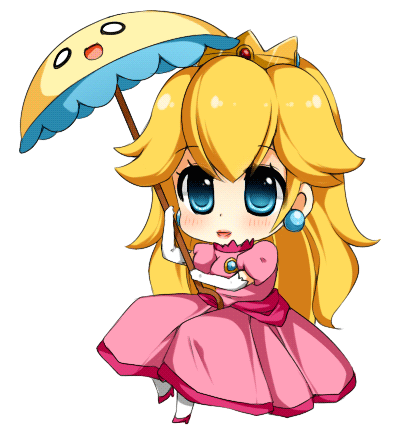 jlove92 is Offline
| ID: 1352567 | 81 Words
jlove92 is Offline
| ID: 1352567 | 81 Words
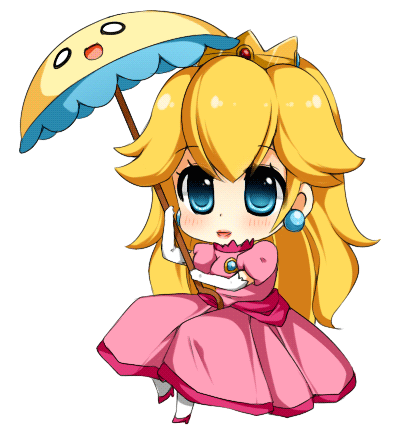 jlove92 is Offline
jlove92 is Offline
| ID: 1352567 | 81 Words
03-17-18 03:43 PM
 Vanelan is Offline
| ID: 1352581 | 22 Words
Vanelan is Offline
| ID: 1352581 | 22 Words
 Vanelan is Offline
Vanelan is Offline
| ID: 1352581 | 22 Words
03-17-18 05:35 PM
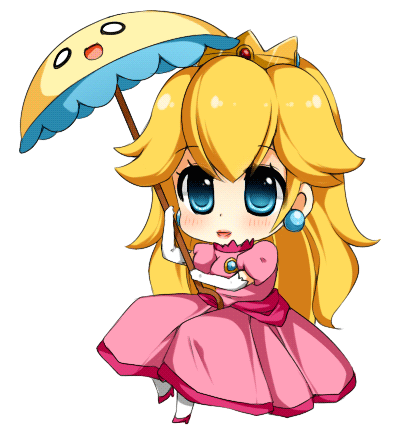 jlove92 is Offline
| ID: 1352583 | 34 Words
jlove92 is Offline
| ID: 1352583 | 34 Words
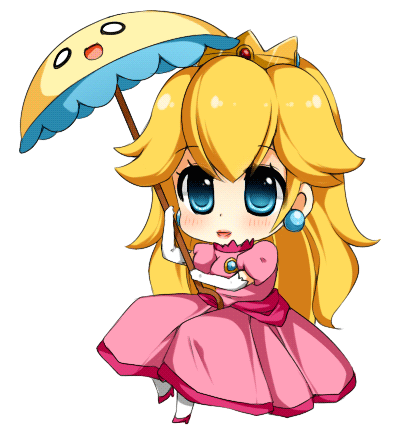 jlove92 is Offline
jlove92 is Offline
| ID: 1352583 | 34 Words
03-18-18 07:47 AM
luigi25 is Offline
| ID: 1352606 | 81 Words
| ID: 1352606 | 81 Words
(edited by luigi25 on 03-18-18 07:55 AM)
Links
Page Comments
This page has no comments


 User Notice
User Notice 





.gif)